ACOPOS 6D 系统的重点是托盘移动和面向流程的编程。每个托盘在系统中如何移动以及移动到哪里并不重要;相反,下一个移动的决定是由流程做出的。因此,无论是 10 个、20 个、40 个还是更多的托盘在移动,对编程来说都没有区别。
自动避免碰撞、添加/移除托盘和自由移动是使该系统如此简单的一些特点。
•洁净的机器设计和无机械磨损的制药业
•无菌灌装机
•洁净室环境
•灭菌机
•通过减少占地面积和集成称重功能实现包装工业
•食品包装
•一级和二级包装
•缓冲和分拣机
•装配行业,具有高位置重复性和联机到成群生产的能力
•电子装配(3C)
•汽车工业部件
•等等。
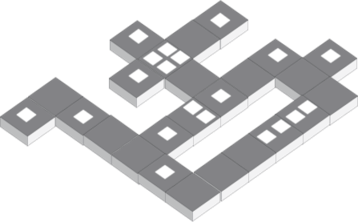
模块化设计中各种用例的装配布置示例
•要求:
o在没有运动硬件的情况下创建新的 AS 项目
o带有 POWERLINK 接口的控制器
o已配置在线连接
o本初级项目需要真实硬件。
本节主题
•编程
•离线安装
This section explains the steps involved in configuring an ACOPOS 6D system.
With an ACOPOS 6D system, the focus is on shuttle movement and process-oriented programming. It is not important how and where each individual shuttle moves in the system; instead, a decision for the next movement is made by processes. It therefore makes no difference to the programming whether 10, 20, 40 or more shuttles are moving.
Automatic collision avoidance, adding/removing shuttles and freedom of movement are some of the features that make this system so simple.
The following points are just some of the wide range of applications possible:
•Pharmaceutical industry due to clean machine design and no mechanical wear
•Aseptic filling machine
•Cleanroom environment
•Sterilization machine
•Packaging industry through reduced footprint and integrated weighing
•Food packaging
•Primary and secondary packaging
•Buffering and sorting machine
•Assembly industry due to high position repeatability and inline to swarm production capabilities
•Electronic assembly (3C)
•Components for the automotive industry
•Etc.
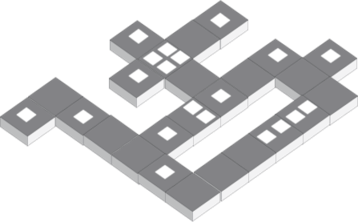
Fig.: Example of the arrangement of an assembly for various use cases in a modular design
•Requirements:
•New Automation Studio project created without motion hardware
•Controller with POWERLINK interface
•Configured online connection
•Real hardware is needed for this beginner project.
Topics in this section:
•Adding a layout configuration
•Adjusting a layout configuration
•Adding an assembly configuration
•Defining global communication variables
•Adjusting an assembly configuration
•Adding an ACOPOS 6D controller