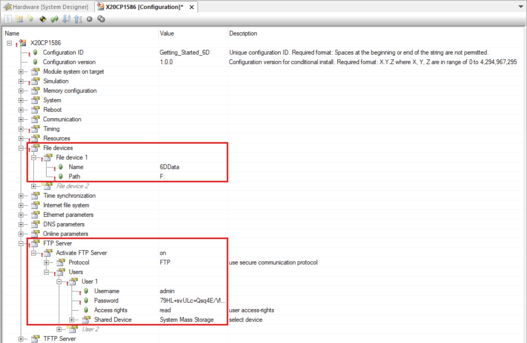必须使用 "6DData "作为文件名。传输至 ACOPOS 6D 控制器的 XML 配置文件在此创建并存储。必须确保所使用的目标系统中已存在该文件夹结构。
如果存在安全分区系统(默认设置),则应使用 "D:"(应用程序 1)或 "F:"(用户)作为路径。
操作期间通过目标系统上的 FTP 服务器进行访问。这必须在 CPU 配置中启用。还必须创建至少一个用户。
FTP参数设置:
用户名:admin
密码:admin123
图CPU 配置中文件设备和 FTP 服务器的重要设置
This step is optional. However, it is helpful for support if this file is made available.
A file device is created in the CPU configuration. "6DData" must be used as the name. The XML configuration file that is transferred to the ACOPOS 6D controller is created and stored here. It is important to ensure that the folder structure already exists on the target system used.
For the path, "D:" (application 1) or "F:" (user) – if created – should be used if a secure partition system is present (default setting).
Access during operation takes place via the FTP server on the target system. This must be enabled in the CPU configuration. At least one user must also be created.
•Setting for the "Getting started" tutorial:
User: "admin"
Password: "admin123"
Fig.: Important settings in the CPU configuration for the file device and FTP server