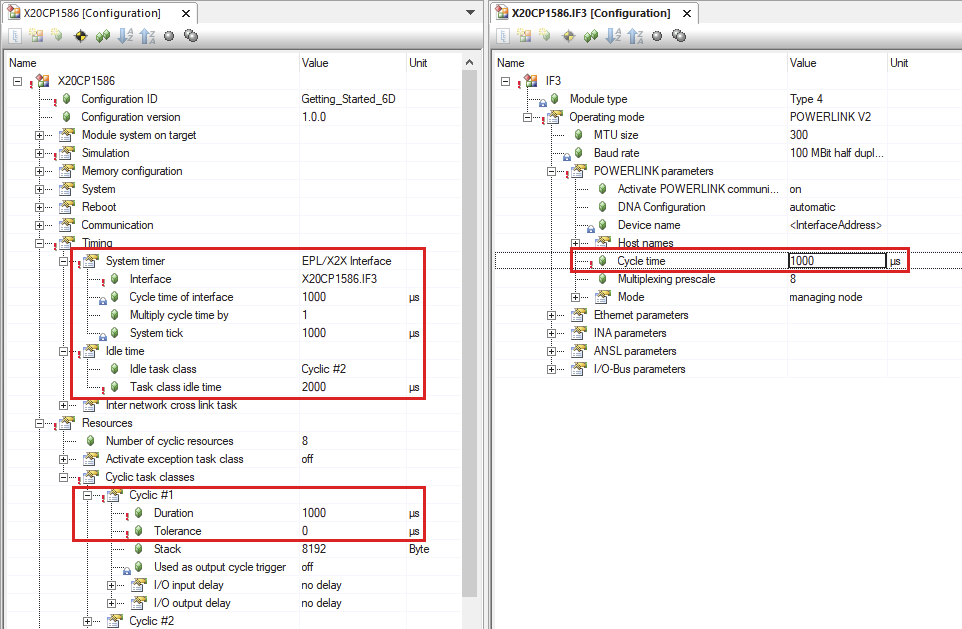有关详细信息,请参阅 定时配置。
在本 "入门 "教程中,POWERLINK 周期时间设置为 1 ms(1000 µs)。由于 POWERLINK 接口被用作系统定时器,因此系统刻度也为 1 ms。
最后,对任务类 #1 进行时间设置。周期时间也设置为 1 ms,容忍时间为 0 ms。
ACOPOS 6D 控制器的运行周期时间固定为 1 ms。因此,为 POWERLINK 和任务类别 #1 设置的循环时间必须是 1 ms 的倍数。最大循环时间为 5 ms。
调整任务类别 1,使用实际硬件和 POWERLINK 设置计时
For detailed information, see Timing configuration.
For this "Getting started" tutorial, the POWERLINK cycle time is set to 1 ms (1000 µs). Because the POWERLINK interface is used as the system timer, a system tick of 1 ms also results.
Finally, the time setting for task class #1 is made. The cycle time is also set to 1 ms with a tolerance of 0 ms.
The ACOPOS 6D controller operates with a fixed cycle time of 1 ms. The set cycle time for POWERLINK and task class #1 must therefore be a multiple of 1 ms. The maximum cycle time is 5 ms.
Fig.: Adjustments to task class 1, timing with real hardware and POWERLINK settings