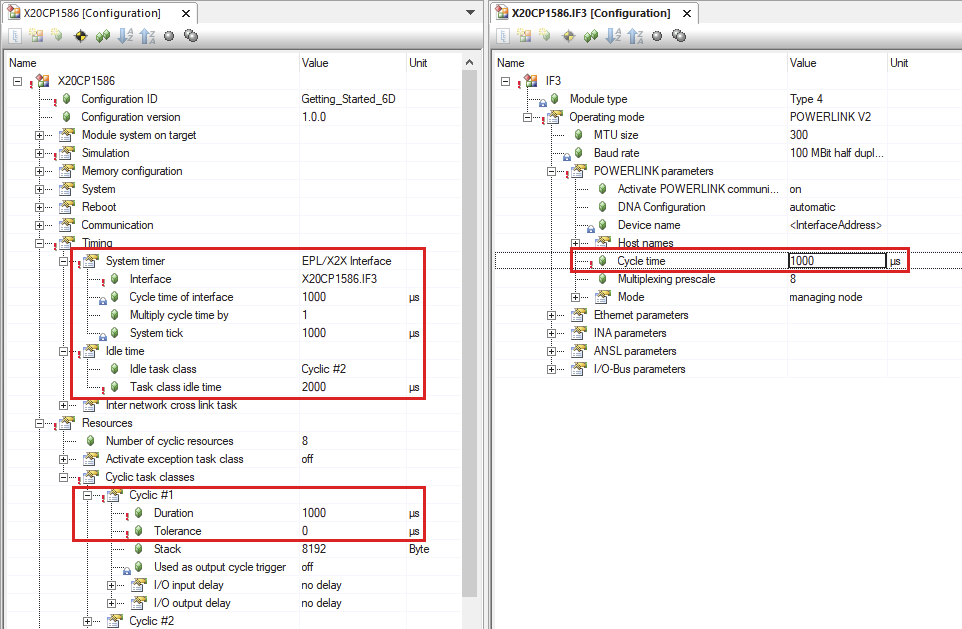为确保控制器和 ACOPOS 6D 控制器之间的同步通信,必须在 POWERLINK 接口和 CPU 配置中进行设置。
ACOPOS 6D 控制器的运行周期固定为 1 ms。因此 POWERLINK 循环时间也必须设置为 1 ms 的倍数。最大周期时间为 5 ms。
必须在 CPU 配置中将 POWERLINK 接口指定为系统定时器,以便任务类与 POWERLINK 通信同步运行。
对于任务类 #1,周期时间必须设置为 POWERLINK 周期时间的倍数。最大周期时间为 5 毫秒。任务类别 #1 的公差时间必须设置为 0。
任务类 #1 的设置非常重要,因为 mapp 6D 是在此任务类中执行的。单个功能块可用于所有任务类别。这意味着不需要为任务类 #1 分配任何任务,但必须根据此处提及的规格进行配置。
ACOPOS 6D 控制器要求至少每 5 毫秒通过 POWERLINK 更新一次,因此 POWERLINK 和任务类别 #1 的最大循环时间为 5 毫秒。
如果除 ACOPOS 6D 外还通过 POWERLINK 接口操作轴,则 POWERLINK 周期时间也必须是 400 µs 的倍数。为满足所有条件,必须选择 2 或 4 毫秒的循环时间。
To ensure synchronous communication between the controller and ACOPOS 6D controller, settings must be made on the POWERLINK interface and in the CPU configuration.
The ACOPOS 6D controller operates with a fixed cycle time of 1 ms. The POWERLINK cycle time must therefore also be set as a multiple of 1 ms. The maximum cycle time for this is 5 ms.
The POWERLINK interface must be specified as a system timer in the CPU configuration so that the task classes work synchronously with the POWERLINK communication.
For task class #1, the cycle time must be set as a multiple of the POWERLINK cycle time. The maximum cycle time for this is 5 ms. The tolerance time for task class #1 must be set to 0.
The task class #1 setting is important because mapp 6D is executed in this task class. The individual function blocks can be used in all task classes. This means that no tasks must be assigned to task class #1, but it must be configured according to the specifications mentioned here.
The ACOPOS 6D controller requires an update via POWERLINK at least every 5 ms, resulting in a maximum cycle time of 5 ms for POWERLINK and task class #1.
The POWERLINK cycle time must also be a multiple of 400 µs if axes are operated on a POWERLINK interface in addition to ACOPOS 6D. To meet all conditions, a cycle time of 2 or 4 ms must be selected.