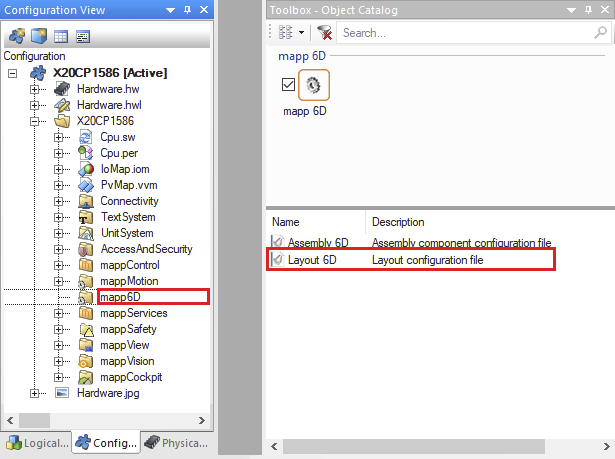ACOPOS 6D 系统的布局配置文件可在配置视图中添加到 mapp 6D 软件包中。
通过在工具箱中设置过滤器,可以快速有效地找到所需的文件。
通过双击或拖放从工具箱中添加布局配置(必须事先选择 mapp 6D 软件包)。
The layout configuration file for an ACOPOS 6D system can be added to the mapp 6D package in the Configuration View.
The desired files can be located quickly and efficiently by setting filters in the Toolbox.
Fig.: Adding a layout configuration from the toolbox by double-clicking or drag-and-drop (the mapp 6D package must be selected beforehand).