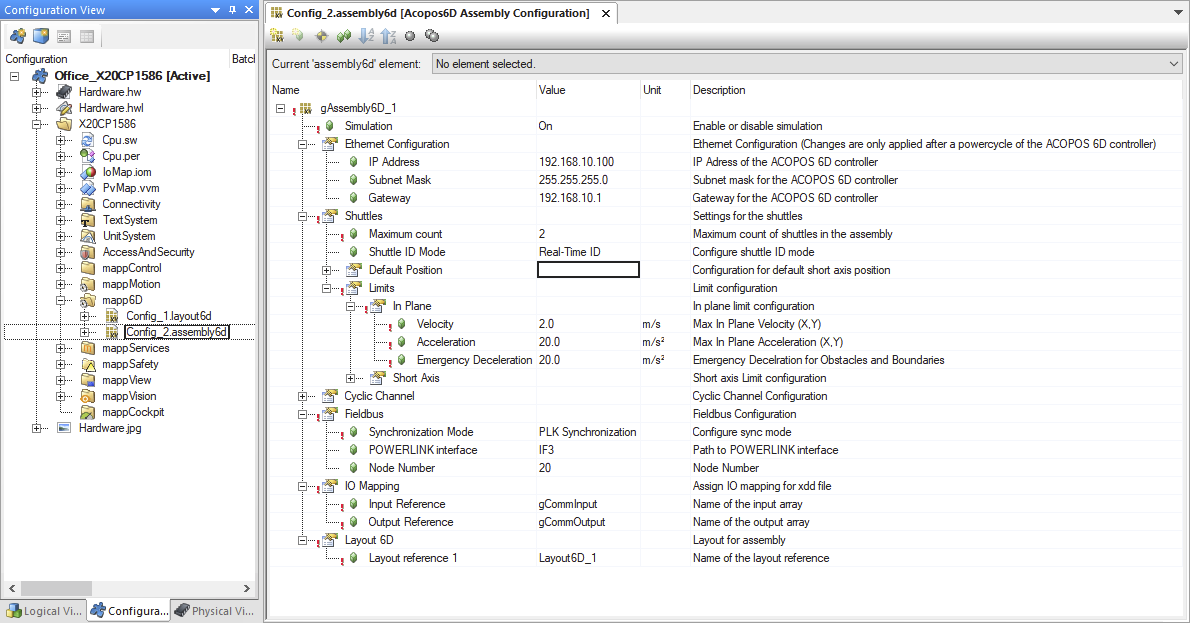添加配置文件后,文件中已经存在一个程序集对象。程序集对象的名称默认为 "gAssembly6D_1",必要时可更改。
可以在此配置文件中独立创建和修改多个具有不同名称的程序集对象。
本 "入门 "教程只需要一个装配体。必须按照下图(标有红色感叹号)进行设置。
图 双击 Config_2.assembly6d(在 "配置视图 "中),访问装配体的配置。
必须在装配体配置文件中引用已创建的通信变量和已配置的布局。
After adding the configuration file, an assembly object already exists in the file. The name of the assembly object is "gAssembly6D_1" by default and can be changed if necessary.
Multiple assembly objects with different names can be created and modified independently in this configuration file.
Only one assembly is needed for this "Getting started" tutorial. The settings must be made according to the following figure (marked with a red exclamation point).
Fig.: Double-clicking on Config_2.assembly6d (in the Configuration View) to access the configuration for an assembly.
The already created communication variables and configured layout must be referenced here in the assembly configuration file.