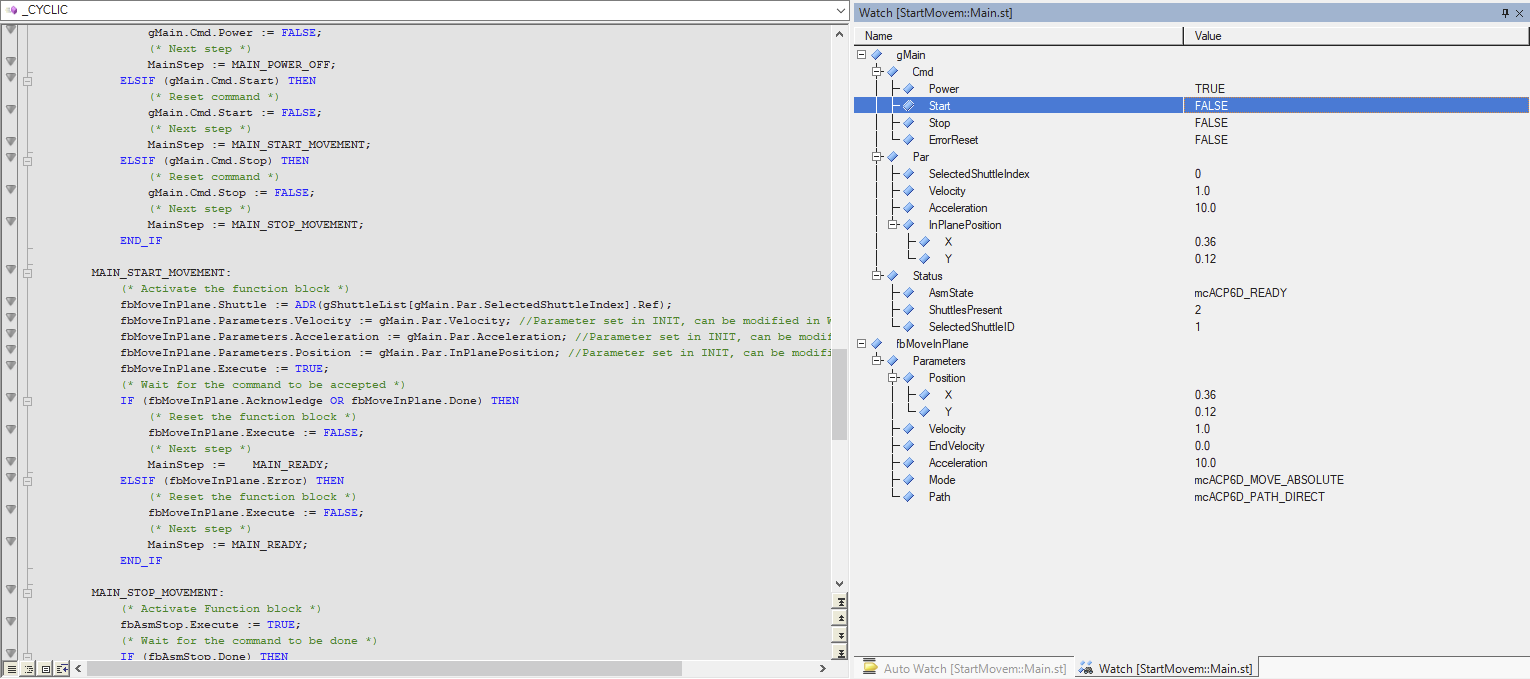程序 "StartMovement "可通过 "Watch "窗口进行操作。
变量 "MainStep "提供有关程序当前状态的信息,可通过全局变量 "gMain "的子结构 "Cmd "调用命令。
要移动托盘,必须先用 "Power "命令打开整个组件。启动后,模拟托盘将自动生成。
如果程序处于 "MAIN_READY(主要准备就绪)"状态,则可以使用 "Start(开始)"命令来触发穿梭机的运动,参数设置在 "gMain "的子结构 "Par "中。还可以通过定义全局托盘列表的数组索引来选择执行该运动的托盘。相应的托盘 ID 将显示在变量 gMain 的状态部分。
如果运动无法完成,例如因为有障碍物,可以使用 "停止 "命令停止所有托盘并终止正在进行的运动。
如果出现错误,可以使用命令 "ErrorReset "来重置错误。
建议的命令顺序:
•"电源 Power"(MainStep = MAIN_DISABLED 后立即执行)
•"启动 Start"(MainStep = MAIN_READY 后立即执行)
•"停止 Stop"(如果运动尚未结束)
•"错误重置 ErrorReset"(发生错误时,MainStep = MAIN_ERROR)
Fig.: Required variables for testing.
Program "StartMovement" can be operated via the "Watch" window.
Variable "MainStep" provides information about the current state of the program, and commands can be called with substructure "Cmd" of global variable "gMain".
To be able to move a shuttle, the entire assembly must first be switched on with command "Power". After switching on, simulated shuttles are generated automatically.
If the program is in state "MAIN_READY", command "Start" can be used to trigger a movement for a shuttle with the parameter set used in substructure "Par" of "gMain". The shuttle that should perform this movement can also be selected there by defining the array index of the global shuttle list. The corresponding ID of the shuttle is displayed in the status part of variable gMain.
If a movement cannot be completed, e.g. because there is an obstacle, command "Stop" can be used to stop all shuttles and abort an active movement.
In the event of error, command "ErrorReset" can be used to reset the error.
Recommended sequence of commands:
•"Power" (as soon as MainStep = MAIN_DISABLED)
•"Start" (as soon as MainStep = MAIN_READY)
•"Stop" (if a movement is not ended)
•"ErrorReset" (in the event of error, MainStep = MAIN_ERROR)
Fig.: Required variables for testing.